Godot Playground
Overview
This project is a simple Godot project where the focus is on creating modular, scalable, and reusable code. It is less of a game and more of a place to experiment and come up with solutions. If you are interested in the source code, it is available on GitHub.
As of now, it is still much a work in progress. However, the features that have been implemented will be shown below. Currently implemented features include:
- Developer Terminal
- Debug Information
Technologies Used
- Godot: Godot Engine, GDScript
- Linear Algebra: Used for 2D and 3D transformations
- State Machines: Implemented for character and game state management
- Design Patterns: Singleton, Observer, and other patterns for code organization
Links
Dev Terminal & Debug Information
The Developer Terminal is a powerful tool for debugging and testing game mechanics in real-time. It allows for quick iteration and experimentation.
It works through allowing the developer to define a Command Set, a collection of commands that can be loaded into the terminal to enable specific functionalities.
The terminal comes with a built-in set of commands for common tasks, making it easier to use out of the box.
In this short demonstration, you can see the Developer Terminal in action, showcasing some of its capabilities and ease of use.
Some of the accessibility features include keyboard shortcuts, command history, parameter hints, and autocomplete.
For a more complete example and tutorial, check out the GitHub repository.
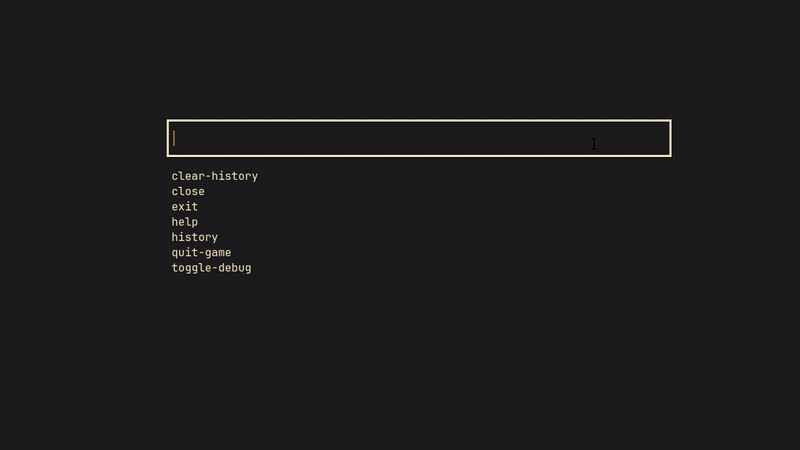
Takeaways
This project has been invaluable in furthering my understanding of Game development. But it has also greatly helped me understand many other facets of software engineering, including the importance of modularity, how to design scalable systems, and effective debugging techniques.
Some key takeaways include:
- The usefulness and adaptability of modular design
- The importance of thorough testing
- How to effectively design scalable systems